Email marketing is essential for reaching your audience effectively. But, it shouldn’t drain your budget. Most email marketing tools are too confusing and costly. Luckily, SendFox is here to help.
What is SendFox?
SendFox is an affordable email marketing tool. It lets you schedule emails, build automations, and create landing pages and forms. It’s perfect for content creators, podcasters, and YouTubers.
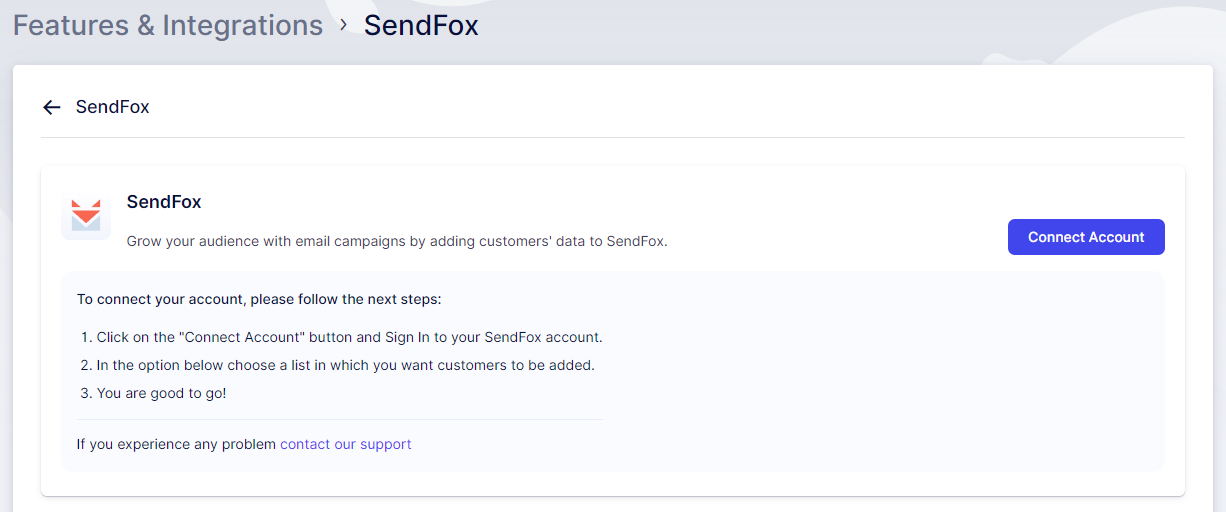
Credit: trafft.com
Key Features of SendFox
- Schedule one-time emails for your list
- Build custom automations
- Track email metrics like list growth, open rates, and click rates
- GDPR-compliant
- Allows existing accounts
SendFox Integration Options
SendFox offers multiple integration options to enhance your email marketing efforts. Let’s explore them:
1. Api Integration
SendFox provides a robust API. This allows developers to create custom integrations. With the API, you can:
- Manage contacts
- Send emails
- Track email metrics
- Automate workflows
2. Kingsumo Integration
KingSumo is a tool that helps you grow your email list through viral giveaways. By integrating KingSumo with SendFox, you can:
- Automatically add giveaway participants to your SendFox email list
- Send follow-up emails to participants
- Track the growth of your email list
3. Sumo.com Integration
Sumo.com offers various tools to boost your website’s traffic and engagement. Integrating Sumo.com with SendFox allows you to:
- Collect email addresses through Sumo’s pop-ups and forms
- Automatically add collected emails to your SendFox list
- Send targeted emails to your new subscribers
4. Zapier Integration
Zapier is a powerful automation tool that connects different apps and services. By integrating SendFox with Zapier, you can:
- Automate email list management
- Trigger email sequences based on specific actions
- Connect SendFox with over 2,000 other apps

Credit: docs.optimizepress.com
Benefits of Using SendFox Integrations
Integrating SendFox with other tools offers numerous benefits:
- Efficiency: Automate repetitive tasks and save time.
- Personalization: Send targeted emails based on user behavior.
- Growth: Expand your email list with ease.
- Insights: Track and analyze email performance.
How to Set Up SendFox Integrations
Setting up integrations with SendFox is simple. Here’s a step-by-step guide:
1. Api Integration
- Go to the SendFox dashboard.
- Navigate to the API section.
- Generate an API key.
- Use the API key to connect your app with SendFox.
2. Kingsumo Integration
- Log in to your KingSumo account.
- Go to the integrations section.
- Select SendFox from the list of available integrations.
- Authorize the connection with your SendFox account.
3. Sumo.com Integration
- Log in to your Sumo.com account.
- Navigate to the integrations page.
- Select SendFox from the list.
- Connect your SendFox account to Sumo.com.
4. Zapier Integration
- Log in to your Zapier account.
- Click on “Make a Zap.”
- Select SendFox as the trigger app.
- Choose an action app and configure the trigger-action flow.
- Authorize the connection between SendFox and Zapier.
Frequently Asked Questions
What Is Sendfox Used For?
SendFox is used for email marketing. It helps schedule, automate, and track emails.
How Does Sendfox Integrate With Other Tools?
SendFox integrates with tools like Zapier, KingSumo, and Sumo. com.
Can I Import Contacts To Sendfox?
Yes, you can import contacts from Mailchimp, Gmail, or a CSV file.
Does Sendfox Support Email Automation?
Yes, you can set up automated email sequences like welcome and sales emails.
Conclusion
SendFox is an excellent tool for email marketing. Its integration options make it even more powerful. By connecting SendFox with tools like KingSumo, Sumo.com, and Zapier, you can automate tasks, personalize emails, and grow your list. If you want to simplify your email marketing strategy without breaking the bank, give SendFox a try today!
